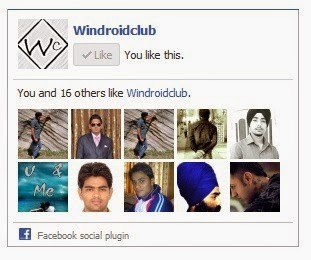Facebook fanpage is a great way for promoting your blog and increasing
your blog`s traffic.Facebook Like box is widget for blogger which
connects your facebook fanpage to your blog.It will display the number
of your fans along with their images and moreover a visitor of your
blog can like your facebook fanpage directly through this facebook like
box widget without leaving your blog.This guide is about adding a
facebook like box to blogger blogs.
Method:
- Go to your Blogger dashboard and select your blog
- Select Layout.
- In the Layout select Add a Gadget option.
- From the list of Gadgets select HTML/JavaScript widget.
- In the HTML/JavaScript widget paste following code in the Content box.
Source Code:
<iframe src="//www.facebook.com/plugins/likebox.php?href=paste your facebook page url here&height=258&show_faces=true&colorscheme=light&stream=false&border_color&header=false" scrolling="no" frameborder="0" style="border:none; overflow:hidden; width:292px; height:258px;" allowTransparency="true"></iframe>